Olivetti TE550e Teleprinter
Olivetti TE550e Teleprinter
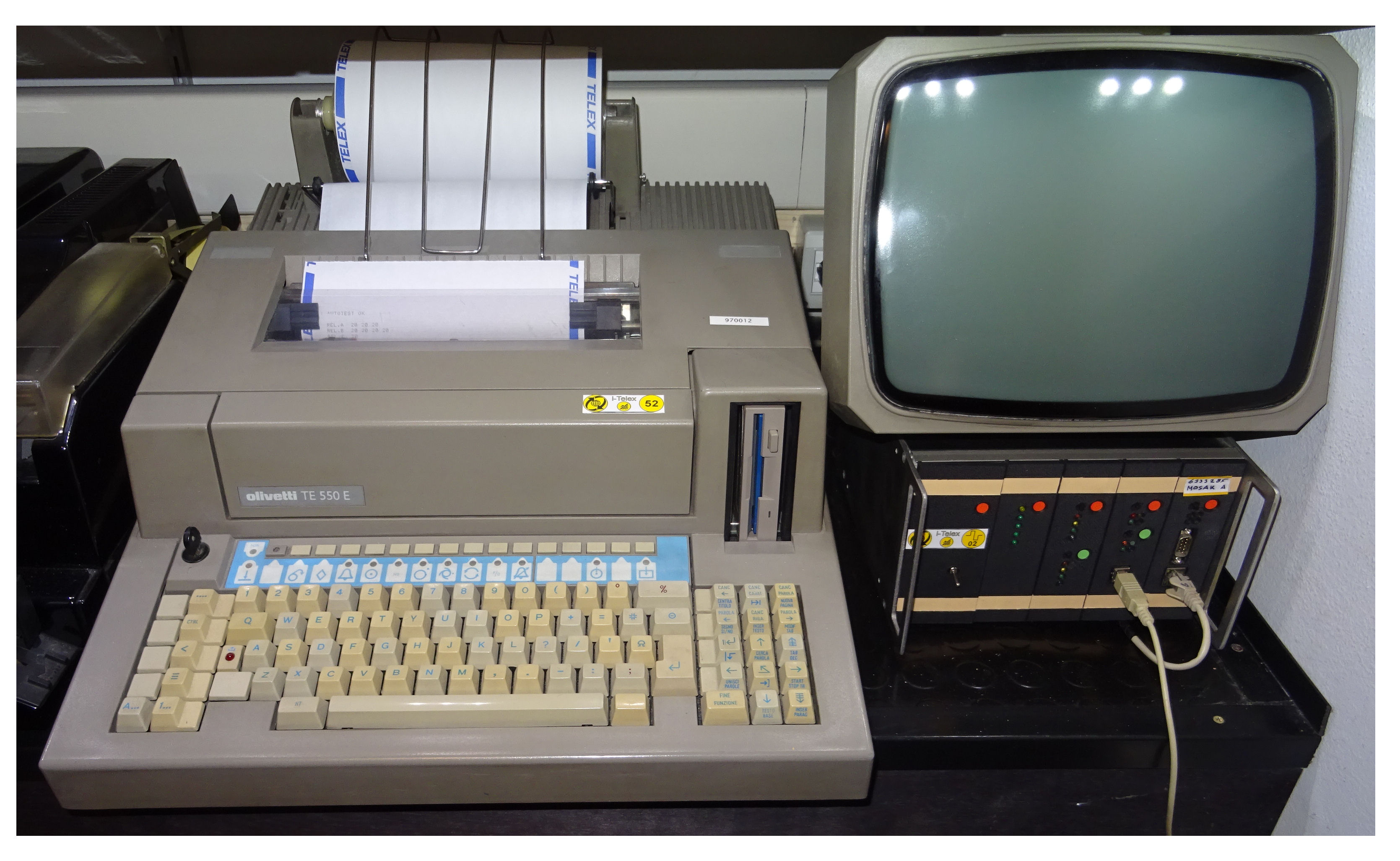
The Olivetti TE550e
The machine looks like this, as in the photo above, equipped with a screen, in this case, a cathode ray tube, the keyboard, the printer, and a floppy drive.
In short, a beautiful presence for its time, born here in the Olivetti factory in 1972.
Today, as you already know, teleprinters (for the last time in 2007) have made room for FAX, PC with Mail, and WhatsApp to name a few "culprits".
Having the collection and/or repair of these jewels as a hobby is beautiful and interesting but, putting these machines in a corner where they only collect dust and without being able to be used, the spice of the story is missing a bit. In Germany in 2000, some teleprinter enthusiasts developed a system that uses the Internet to make connections between the various teleprinters owned by many collectors in a way that simulates a real TELEX exchange. The "little box" on the right in the photo is one of three i-Telex systems I have in use for this purpose.
The procedure for connecting with a partner on the teleprinter network follows, now as in the past, a particular process because a telex message had legal value, being an order, a bank confirmation, or other sensitive data. It would not be a good thing if sensitive data were to fall into the hands of strangers because you selected the user number incorrectly.
For this purpose, each teleprinter is equipped with a system called "Automatic Response" or Answerback Device, it is a mechanical or (in this case) electronic device that automatically transmits the identifier of the teleprinter itself. With this device, one can figure out that he is connected with the correct teleprinter before sending a message.
Typically it happens like this, with the teleprinter online, you proceed to select the number of the user you want to connect to. Normally the exchange prints the local date and time, after which the partner you are calling sends its identification via Automatic Answer, so one can verify that the connection is with the correct partner. Before sending the message the calling station also sends its identifier, so the partner knows who is sending the message. Having said this, you can imagine how disappointed I was when I discovered that the machine in question does not have an automatic response device, or rather given that the machine is electronic, it was not programmed.
The TE550e Answerback device
The TE550e has an electronic board, a printed circuit or PCB where there is a read-only memory device, the so-called EPROM where you store/program some data and parameters of the teleprinter for correct operation. Among here is also the automatic response. Here are some examples of such PCBs.

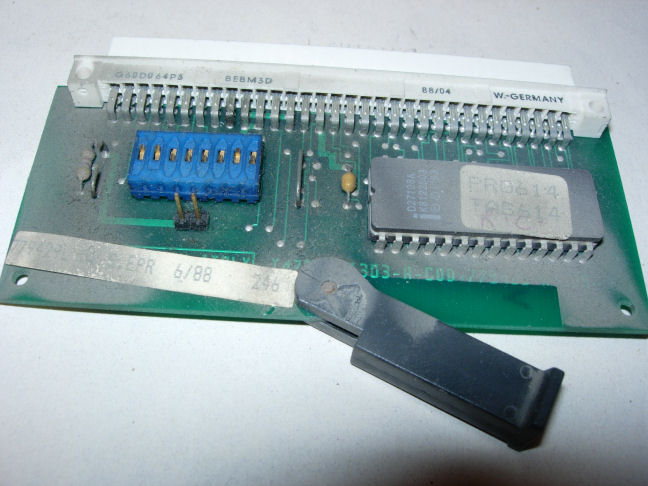
Luckily for me, I had two other Olivetti TE550e machines that had automatic response programmed, in theory, it should have been possible to "read" the contents of one of the two programmed EPROMs to see if it was possible to understand which "address" it was on. Reading the EPROM coming from a machine without automatic response, sent to me by Stefano Ricciardetto from Morlupo, I had not given any clue where to look. There was no other option left to buy an EPROM program and try my fortune.
Since these EPROMs were quite old, I had to find a programmer who was able to read/write on such EPROMs. The choice fell on the XGecu programmer, model T56 which was also supplied with a dozen adapters for other EPROMs of various constructions.
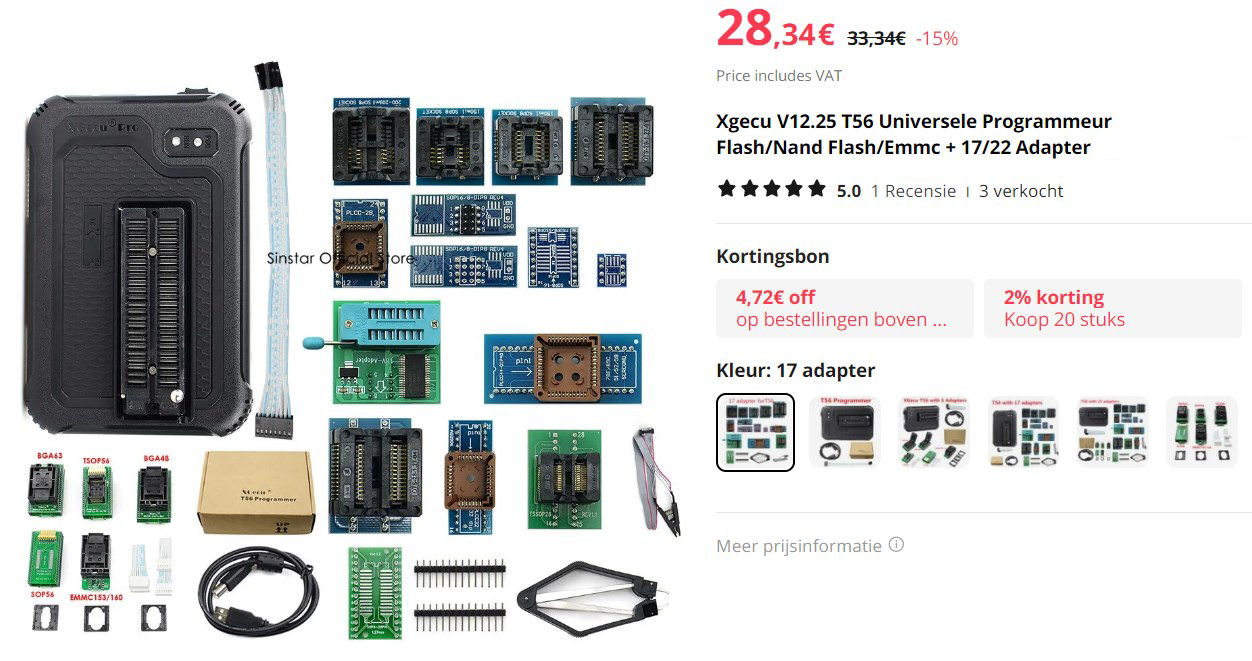
So, with a little luck, I got a programmer from Amazon with supplied software that is very intuitive and easy to use.
To access the contents I had to desolder the Eprom from the board and for convenience, I also immediately placed some sockets to facilitate the operation. Here I noticed, various TE550e mount different EPROMs, the one I purchased as spare parts mounts a 24 PIN INTEL while the other machine mounts a 28 PIN AM. According to the programmer's documentation, the two EPROMs are compatible, so I could both read and write.
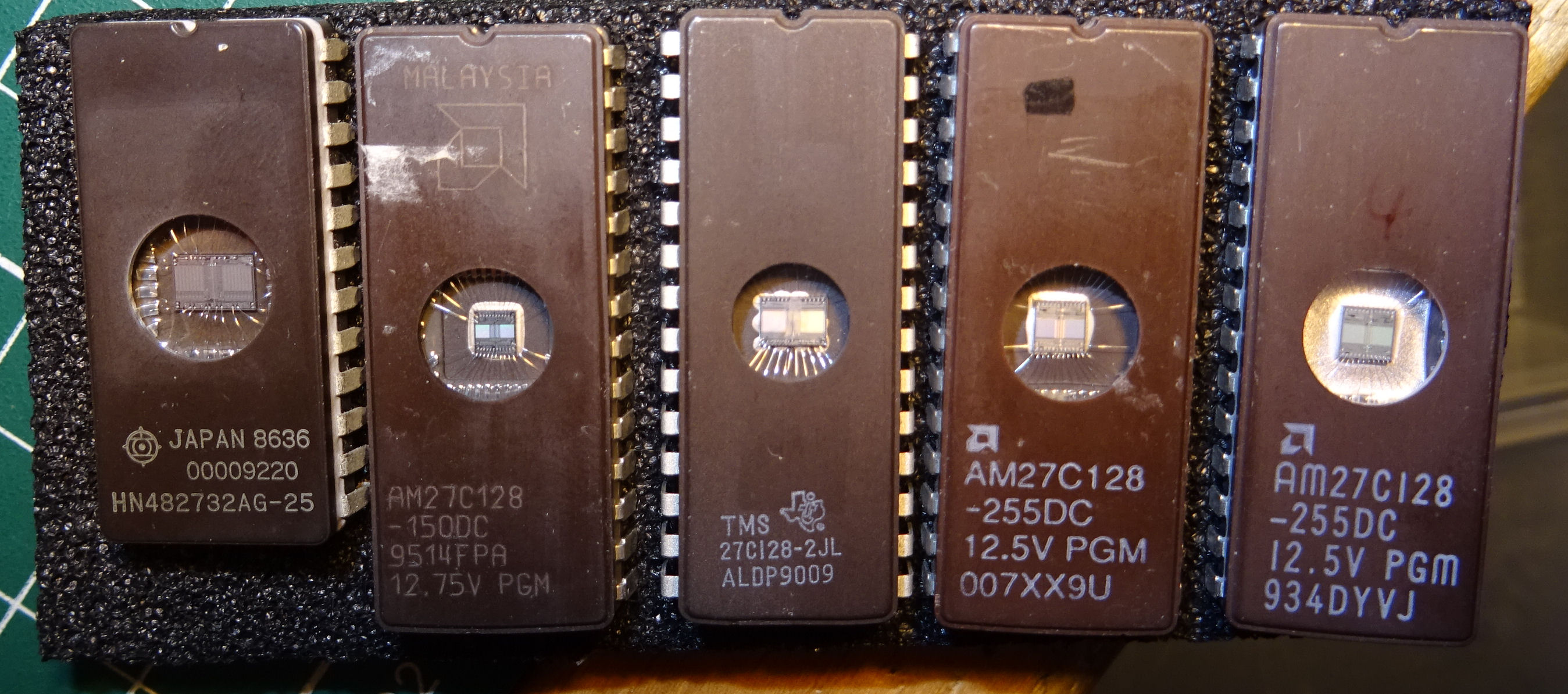
Let's start with the so-called DUMP of Stefano's content, which he kindly sent by email.
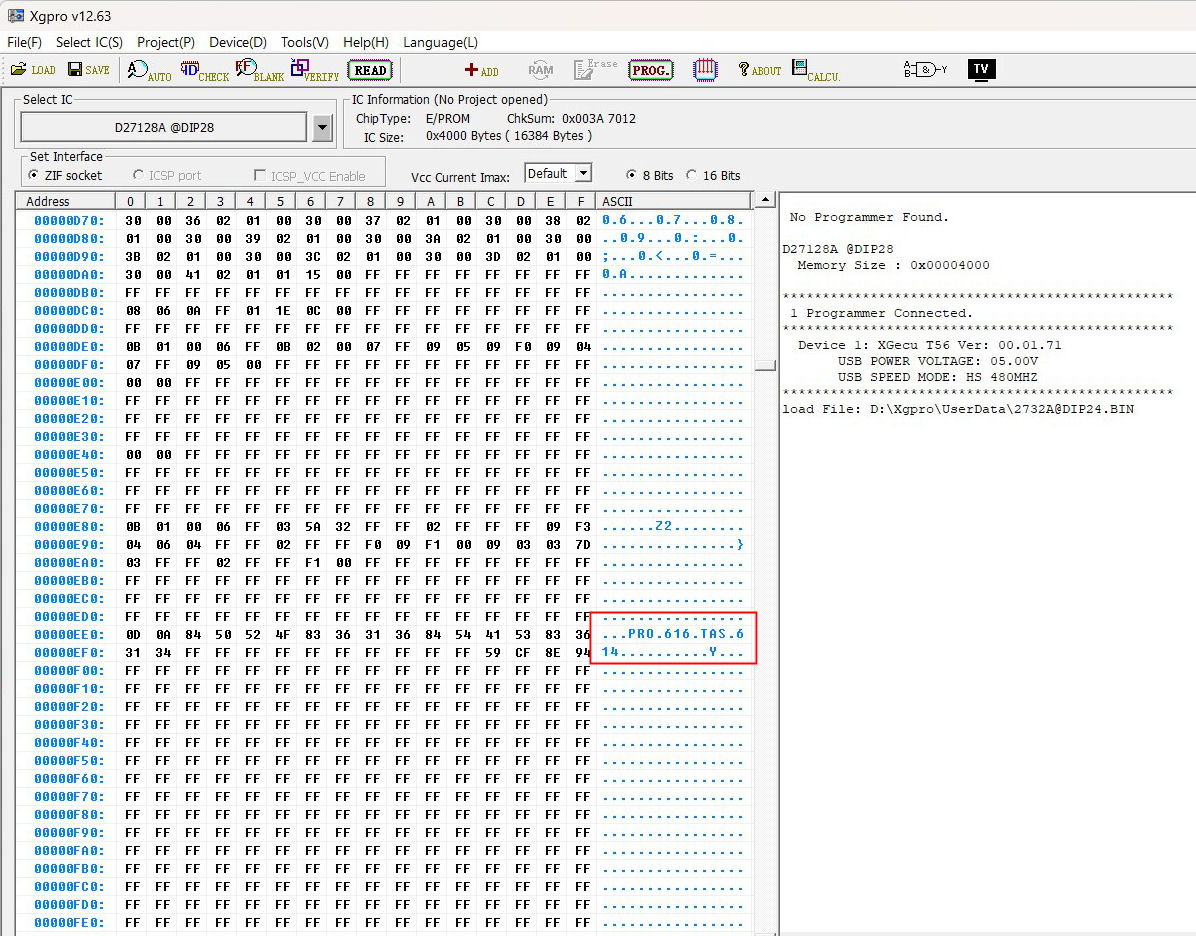
In the red box, you can see an acronym which also appears similar on the label of the EPROM itself, but there is no trace of how and where the location of the automatic response is located.
I also read my Eprom from the machine that had the identifier 970012 VARINT I, by doing so you should "see" on which address it is programmed:
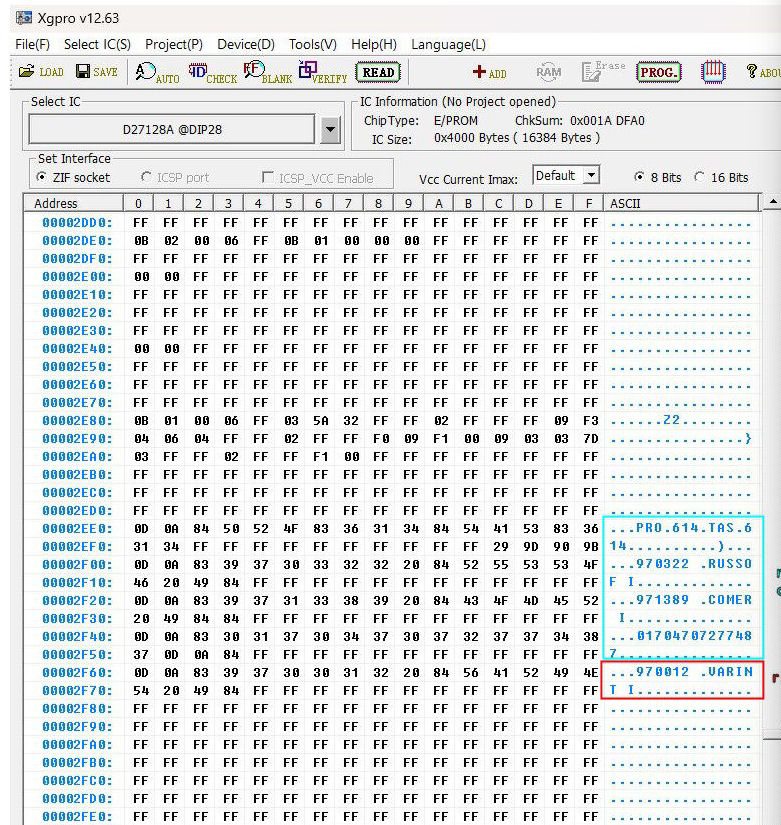
The current automatic response appears in the red box below, but immediately above some other facsimiles but they are not printed when using the device. Also, note that the address (it is a different Eprom with 28 Pins) is not the same but similar. In order not to lose precious data, I cloned that EPROM onto a virgin one and tested whether the machine still worked, but here an error message occurred, Eprom ID incorrect. To be safe, I saved the contents to a binary file for future use.
To get to the point I had to repeat this operation 4-5 times always using virgin EPROMs (old ones erased with UV light) until I reached the final solution. For the test I changed only part of the identification and tested it on the machine, the result was positive. Now I was just wondering which address to use on the machine that had no ID. As you will see in the photo, my machine uses the addresses 00002F60 - 00002F70 for entering the automatic reply.
Similarly, the machine that is without auto-answer could use the address 00000F60 so the auto-answer has a similar location. I wrote an email to Stefano, attaching my DUMP Hex from my Eprom with the instruction to try to insert an automatic response right there. He went without fail, took my contents, and wrote it 1:1 on his Eprom and the machine still worked fine. Then he changed the present automatic response: 970012 VARINT I with his 578000 IOKTE I and thus we solved the problem of the missing automatic response.
The TE550e Auto Answer Programming
Desolder the EPROM from the system board located on the left side of the machine and output a 28-pin socket
Read the original EPROM and verify that the addresses 00002F60 or 00000F60 are present and free.
Save the contents of the original EPROM (even multiple copies)
Erase the EPROM with UV light or use the same or compatible blank EPROM.
Load the original file into the programmer, and make changes to the automatic response by carefully typing all the codes present in the two lines, because they contain the codes of the ITA2 alphabet for correct functioning, such as:
CR = Wr -> 0A / LF = Zl -> 0D / Numbers = Zi -> 83 / Letters = Bu 84 and Space / Zw -> 20
otherwise, the machine stops or goes into error. ATTENTION only use capital letters otherwise it won't work.
I hope that with this content you can also attempt to change or insert the automatic response on your TE550e so that the machine conforms to the mode of the time.
If you find any inconsistency in the text or procedure, please let me know.



